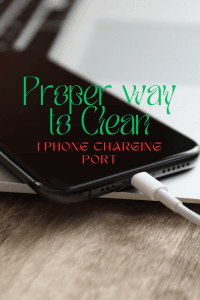
Iphone Wont Charge
If you’re trying to find out why your Iphone wont charge ? Well you have come to the right place. Having a phone that won’t charge can be nerve racking and annoying. Try these tips and see if they can work for you.
Our first tip on any computer or phone system can be as simple as a HARD Reboot. So let’s start by doing a hard reboot. An older Iphone 6S or older then hold down the home button and power button simultaneously. If its newer than the 6S then its the volume up then volume down and hold the power button until it apple logo appears and then restarts. If this doesn’t clear it up then go to Tip 2
Second Tip on why your iPhone wont charge
Second tip on why your Iphone wont charge is possibly dirty charging port. If you keep your phone in your pocket then it may very well be a dirty port filled with pocket lint or if you work in dusty conditions at work then this is probably why your Iphone won’t charge, but fear not there are safe ways of cleaning this port without destroying your phone. You NEVER want to put any metal or metallic, or sharp items in your charging port. This could short out the phone rendering it USELESS. Instead use a toothpick if your in a pinch, but the best and proper way is to use a tool specifically designed for this purpose. They are pretty cheap and work way better than a tooth pick. This cool little Iphone port cleaning kit can be purchased on amazon.
Third Tip on Charging woes
Another option to fixing your Iphone not charging would be to try a can of air if you have it laying around the house. I would caution you on this one because the can of air sometimes squirts liquid and it may short out the port and leave a nasty residue that can create a bad connection.
Fourth Tip for Iphone not charging
The forth thing that might be causing your Iphone not charging would be a bad lighting cord. A bad cord can consist of three things, a frayed cord, bad connectors, or dirty connector. First, inspect the cord for breaks in the insulation. If the cord isn’t damaged, then examine the connector end for discoloration or any dirt-covered or broken pins. Inspect the connector if it looks dirty then get a rag with some alcohol to clean the end, and wait until it dries
If this doesn’t fix it then try it on another Iphone. If it works on the other Iphone the its possible that the port is really dirty or the port damaged and may need the port repaired.
As an Amazon Associate I earn from qualifying purchases.